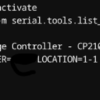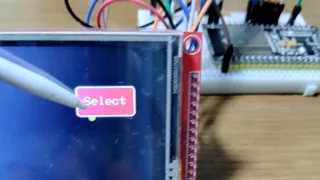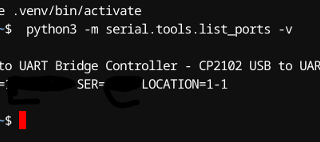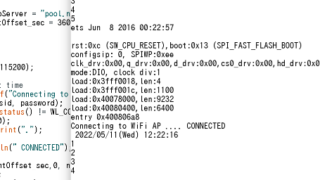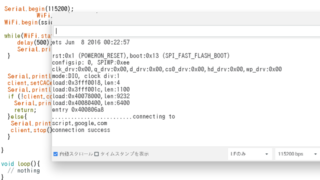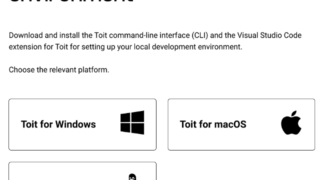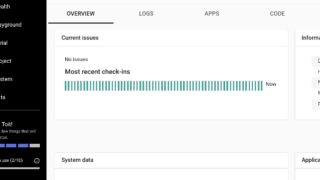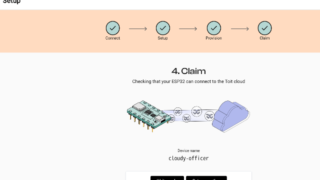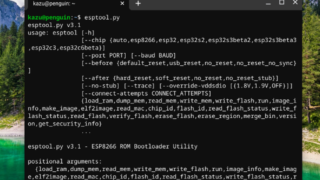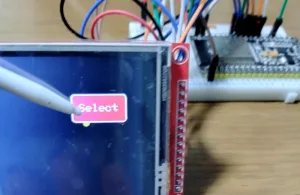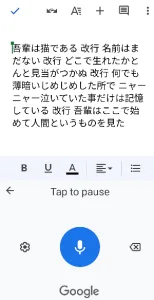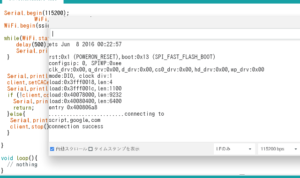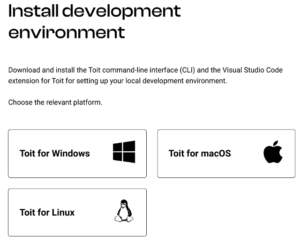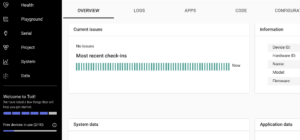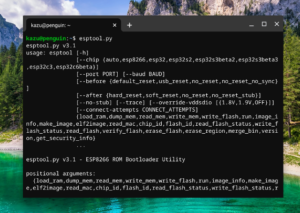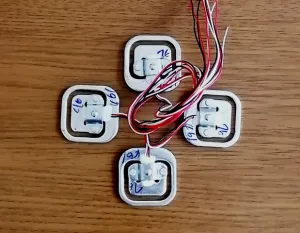【toit:esp32】toit文法は難しい?
arduinoはC++と同じではありませんがC++の文法で記述できます。
ではtoit.ioで使われる"toit文法は?"ということでarduinoと対比しながら実行してみました。
toit と c++ の比較
arduinoのスケッチ(プログラム)はあまり意識しませんがC++の文法でコードを記述しているので、C++とtoitを比較してみました。
| *** | Toit | C++ |
|---|---|---|
| Current object | this | this |
| Single line comments | // | // |
| Logical 'and’, 'or’ and 'not’ operators | and or not | && || ! (or and or not) |
| *** | Toit | C++ |
|---|---|---|
| Shift left, right, unsigned right | << >> >>> | << >> >> (on unsigned type) |
| Integer division | / (on integer types) | / (on integer type) |
| Integer sizes | 64 | 8/16/32/64… |
| Statement grouping | (indent) | |
| Define a class Foo that inherits from Bar | class Foo extends Bar: | class Foo : public Bar { |
| Define constructor for class Foo | constructor x: | Foo(int x) { |
| Define constructor for class Foo that calls constructor of superclass Bar | constructor x: super x | Foo(int x) : Bar(x) { |
| Constructor that assigns to fields | constructor .x: | Foo(int x) : x(x) { |
| Check object has type | bar is Foo | (dynamic_cast |
| Check object does not have type | bar is not Foo | (dynamic_cast |
| Call a method foo with two arguments | foo x y | foo(x, y); |
| Declare a member variable in a class | x := null x := ? x/int := 0 x/int := ? | int x; int x = 0; |
| Declare a local variable in a method | x := null x := ? x/int := 0 x/int := ? | int x; int x = 0; |
| Define a constant | X ::= 0 | const int X = 0; |
| Define a constant in a class | static X ::= 0 | static const int X = 0; |
| Define a top-level function | foo x y: | int foo(int x, int y) { |
| Define an instance method in a class | foo x y: | int foo(int x, int y) { |
| Define a static method in a class | static foo x y | static int foo(int x, int y) { |
| If statement | if condition: | if (condition) { |
| Fixed loop | end.repeat: | i | | for (int i = 0; i < end; i++) { |
| Three-part expression loop | for i := 0; i < end; i++: | for (int i = 0; i < end; i++) { |
| Iterate over collection | collection.do: | x | | for (auto x : collection) { |
| While loop | while condition: | while (condition) { |
| Import local from library | import .library | #include “file" |
| Import from library | import library | #include |
| Import into current namespace | import library show * | #include |
| Print/log | print “Hello" | cout << "Hello\n" |
| Print with interpolation | print “Hello $name" | cout << "Hello " << name << "\n"; |
lf 条件式
構文
if 条件式 :
x := 5
main:
if x == 5 :
print "true"
実行結果
[おうち栽培] 2022-02-06T02:28:13.919593Z: [おうち栽培] true
[おうち栽培] 2022-02-06T02:28:14.389776Z:
[おうち栽培] 2022-02-06T02:28:14.389776Z:
&&
toit の記述法では”&&" ⇒ "and"ということでそのものズバリ!です。^^;
x := 5
y := 3
main:
if x == 5 and y == 2 :
print "true"
else :
print "false"
[おうち栽培] 2022-02-06T02:15:30.151037Z: [おうち栽培] false
[おうち栽培] 2022-02-06T02:15:31.859656Z:
[おうち栽培] 2022-02-06T02:15:31.859656Z:
正しく機能しています。^^;
||
構文
A or B
x := 5
y := 3
main:
if x == 5 or y == 5 :
print "true"
実行結果
[おうち栽培] 2022-02-06T02:43:35.846957Z: [おうち栽培] true
[おうち栽培] 2022-02-06T02:43:36.379575Z:
[おうち栽培] 2022-02-06T02:43:36.379575Z:
!
構文
not A
x := 5
main:
if not x == 3 :
print "true"
実行結果
[おうち栽培] 2022-02-06T03:09:35.210009Z: [おうち栽培] true
[おうち栽培] 2022-02-06T03:09:35.726220Z:
[おうち栽培] 2022-02-06T03:09:35.726220Z:
|| !
構文
A or not B
x := 5
y := 3
main:
if x == 3 or not y == 3:
print "true"
[おうち栽培] 2022-02-06T03:00:56.250123Z: [おうち栽培] 2022-02-06T03:00:56.774173Z:
x = 5 ,y = 3 であり、どちらの条件にも当てはまらないので何も出力されません。
x := 5
y := 3
main:
if x == 3 or not y == 5 :
print "true"
実行結果
[おうち栽培] 2022-02-06T03:26:16.469036Z: [おうち栽培] true
[おうち栽培] 2022-02-06T03:26:16.986342Z:
[おうち栽培] 2022-02-06T03:26:16.986342Z:
x = 5 で条件には当てはまりませんが、”又は” という別の条件ではy は5 では無い( y = 3 )という条件に当てはまるので”true"になります。
for で繰り返すには?
構文
for i := 0; i < end; i++:
end := 10
main:
for i := 0; i < end; i++:
print "$i"
実行結果
[おうち栽培] 2022-02-06T03:47:07.188131Z: [おうち栽培] 0
[おうち栽培] 1
[おうち栽培] 2
[おうち栽培] 3
[おうち栽培] 4
[おうち栽培] 5
[おうち栽培] 6
[おうち栽培] 7
[おうち栽培] 8
[おうち栽培] 9
[おうち栽培] 2022-02-06T03:47:07.962791Z:
[おうち栽培] 1
[おうち栽培] 2
[おうち栽培] 3
[おうち栽培] 4
[おうち栽培] 5
[おうち栽培] 6
[おうち栽培] 7
[おうち栽培] 8
[おうち栽培] 9
[おうち栽培] 2022-02-06T03:47:07.962791Z:
float ⇒ int型に変換する
float型をint型に変換します。
x := 3.1415926 main: y / int := (x).to_int print y
実行結果
[おうち栽培] 2022-02-06T05:14:54.646172Z: [おうち栽培] 3
[おうち栽培] 2022-02-06T05:14:55.165492Z:
[おうち栽培] 2022-02-06T05:14:55.165492Z:
float ⇒ 桁数を指定する
小数以下の長い出力を指定した桁数で表示します。
x := 3.1415926 main: y / string := "$(%0.2f x)" print y
実行結果
[おうち栽培] 2022-02-06T05:34:09.106804Z: [おうち栽培] 3.14
[おうち栽培] 2022-02-06T05:34:09.624160Z:
[おうち栽培] 2022-02-06T05:34:09.624160Z:
0.2f ⇒ 0.3f とすると 3.142 と出力するんだね…
fixed_point
toitにはarduino には無い機能の一つに"fixed_point"があります。
使い方は”import fixed_point show FixedPoint”の一行を加えます。
import fixed_point show FixedPoint x := 3.1415926 main: y := FixedPoint --decimals = 3 x print y
実行結果
[おうち栽培] 2022-02-06T09:09:27.269500Z: [おうち栽培] 3.142
[おうち栽培] 2022-02-06T09:09:32.411292Z:
[おうち栽培] 2022-02-06T09:09:32.411292Z:
コンマ以下3桁を出力します。